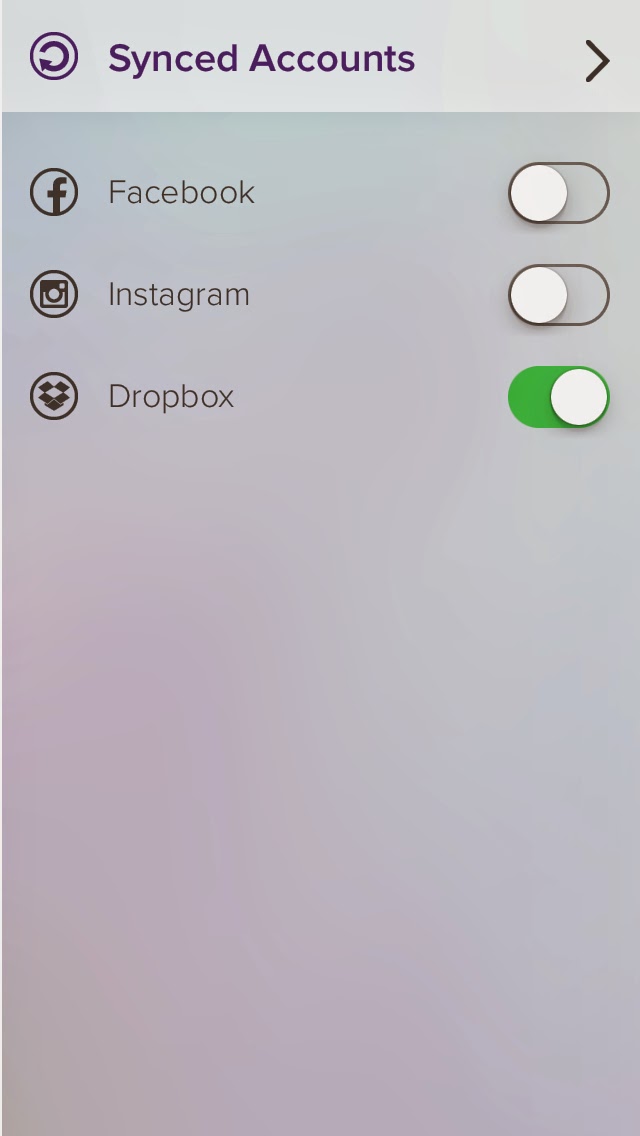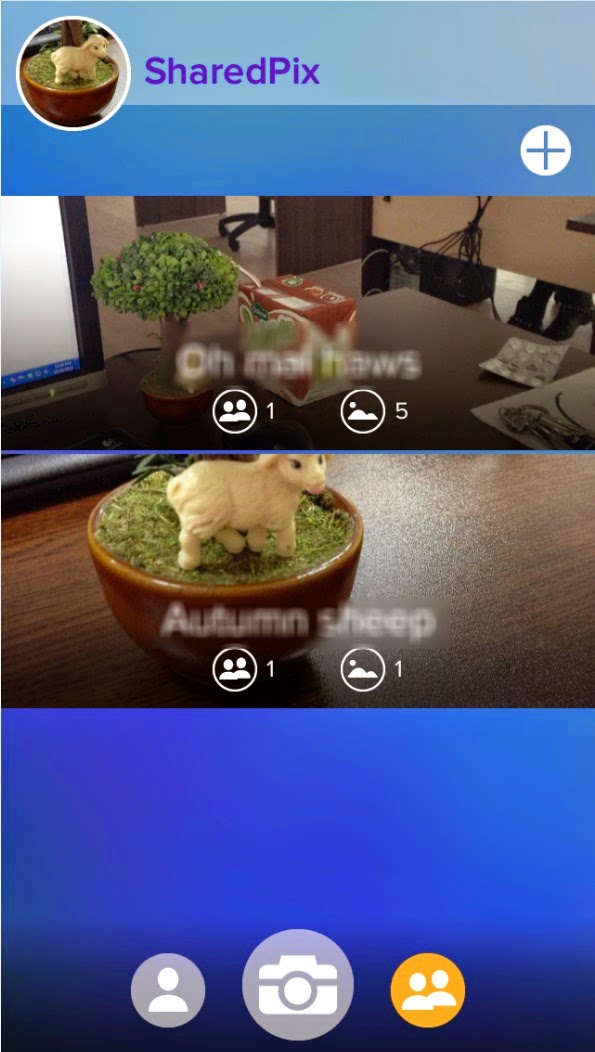Following from last week's photo backup
edition, today Trunx takes the lead!
Trunx is a cloud-based photo organizer
that lets you keep all your visual media in one place, and maybe a
little more. The application has a sleek interface and offers
unlimited cloud storage till the end of the year for all new users.
Setting up your account
You can join the service with your
Facebook and Google+ profile or create a dedicated account (which I
personally recommend because of security issues). Type in your email
address and a password and immediately after that, you will be able
to start fully using the applications's functions.
Social media backups
Trunx allows you to backup your photos
from Facebook, Instagram and Dropbox. In fact, you will have the
opportunity to enable this function in the beginning or provided
you're hesitating – you can always access the function from the
“Synced accounts” section in the navigation bar.
EchoPix
Remember
when I said “and more”? This is what I'm talking about: pictures
with sound. No, not videos, it's precisely as I said. Apart from the
regular options to backup your photos and videos ( with the
unfortunate length of 30 sec max.) directly to the service, you can
take a series of photos while recording the
sound in the meanwhile. Honestly, I don't really get the purpose of
this feature, but hey, it's there so you can have some fun and take
some hilarious EchoPix while you're at it.
Gallery sharing
Although
Trunx dubs this option as “SharedPix” it is no different from the
regular sharing process most cloud storage services offer. To create
a shared gallery, firstly, you have to tap on the section (or the
bottom right icon). Select the plus button and choose the photos you
want to include and the rest is history.
Note here, that, for friends and family to be able to view your
files, they will have to have an account (or be lazy and join the
service through Facebook or Google+, which, again, I don't
recommend).
Security
And this is where the “fun” starts.
The company claims the right to be able to view your content for
various reasons and the level of file encryption – SSL v3 doesn't
really cut it out for me.
Verdict
I'll be honest, I tried hard to find
flaws in this service and apart from their privacy policy, there's
nothing really out there that can downgrade your experience. Feel
free to try the service, just for the fun of the EchoPix feature but
be careful about the content you store. Trunx doesn't provide the
level of encryption that will make you feel secure and has the
authority to view your files.