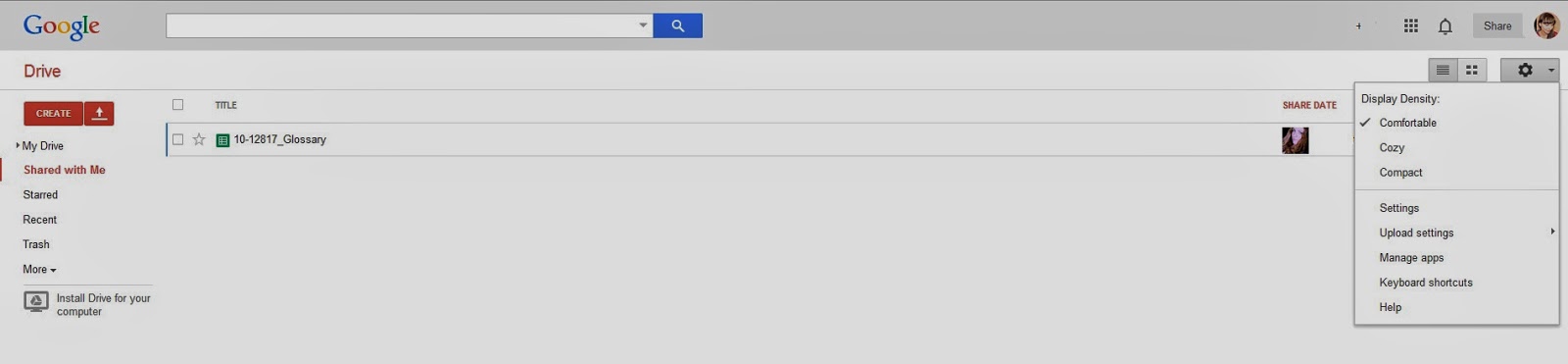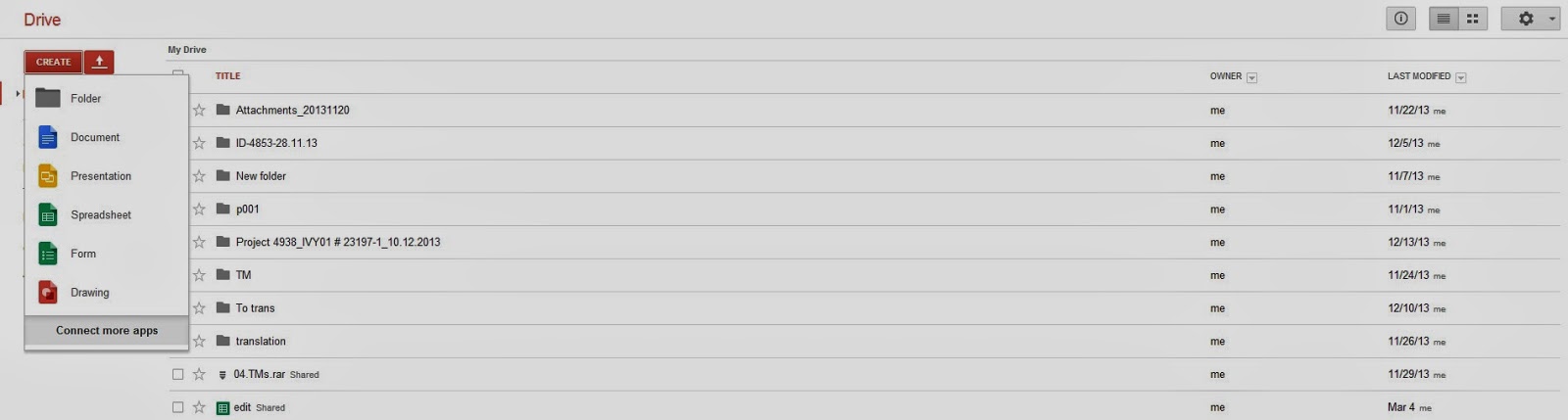Formerly Google Docs, now Google Drive provides additional cloud storage functionalities, combined with its online office features. It also raises the bar for its competitors by providing a wonderful collaboration and file sharing services. No wonder it is a preferred choice by a large share of the cloud users.
The only thing you need to do in order to use Google's multiple cloud and office services, is to set up a Google account. After registration for the online drive, you get the following workspace:
Initially started as a free online office package, an alternative to Microsoft Office or Open Office, Google Drive has now become a versatile service, where you can create, edit, share, synchronize files and folders, as well as collaborate with other Google users and work simultaneously on online documents. File sharing and data storage have now become a piece of cake with Google Drive.
Google Docs (presently Drive) now works more like Dropbox or BitCasa, or any other file-syncing and backup service, while still keeping its core office applications. Practically, it is the closest competitor of OneDrive (Microsoft's alternative), which also offers online document creation and editing tools. The basic difference is probably in terms of file formats. When you upload a file from your desktop application, Google Drive converts it to its own file format, but on export, you can return the file's former format. You can also create files online, using the web interface, work on the files online and export the finished documents into standard formats like .doc(x), .xls(x), .pdf, etc. If, however, upon upload you decide to keep your original file format, this may limit your file editing capabilities.
You can also create forms (which is not a feature, offered by OneDrive), export them and easily collaborate with other users. This, as well as the other office collaboration functionalities, is a great option for colleagues and teams, working on common projects, because this decreases the need for emailing and commenting project changes, since all the job is being done simultaneously, online, using one application.
It is not at all hard to comprehend the way all the collaboration features work. You can easily create text documents, spreadsheets, presentations, forms and drawings. Google hosts the files you work on and create, so you need not worry about your documents when you sign out. When you return, your files are still there, waiting for you. Users can also create folders and sort their documents on the online cloud storage platform. If you do not remember where your documents were stored, Google provides a wonderful search feature, where you can easily locate your files and documents.
In order to use the synchronization options of Google Drive, you need to download and install the Drive desktop application for Windows or Mac.
When installed, Drive appears as a folder in your Windows explorer menu and as an icon in your task bar. The Google Drive icon shows you if the files you add to the folder are in a process of synchronization and presents you with the state of their synchronization. This happens very fast and does not burden your internet connection. It is all done on the background and you may not even notice it happening. You must, however, keep in mind that if you delete a file from your local drive, it will also be deleted from Google Drive, because synchronization works both ways, as it does in all other synchronization services.
Some synch and backup platforms provide an option for automatic photo and video uploading to the cloud. Google Drive, however does not provide such an option, but places these capabilities within the Google+. However, if you still need to upload a video or a picture you make with your phone, you can manually do it using your device. This way Drive will preserve its original resolution. Otherwise, uploaded to Google+, it loses some of its quality because of Google's compression features.
Google Drive provides its own, native media player, Play Music, where you can stream your media files and view them online.
What makes Google Drive stand apart from other online cloud storage services are definitely its collaboration functionalities. It is great for team work and multiple-participant projects. This way you can collaborate with your colleagues and other users working on online documents. You can also easily share files through creating a customized link. Upon generating the link, you can specify sharing options and user capabilities. For example, you can set various access rights to other users.
Google Drive provides its own, native media player, Play Music, where you can stream your media files and view them online.
What makes Google Drive stand apart from other online cloud storage services are definitely its collaboration functionalities. It is great for team work and multiple-participant projects. This way you can collaborate with your colleagues and other users working on online documents. You can also easily share files through creating a customized link. Upon generating the link, you can specify sharing options and user capabilities. For example, you can set various access rights to other users.
The free version of Google Drive gives you 5GB of space, which is actually a good deal compared to other data storage services. You can spare your quota space if you use Google's genuine format for your files created online. However, if 5GB isn't enough for your needs, you can use the paid space options. Currently Google has decreased significantly the prices of the paid plans, becoming one of the most preferred competitors on the market.
Google Drive is supported on any device using Windows, Linux or iOS. Drive provides mobile applications for any mobile device with Android, as well as iPhone, iPad, Windows phone or Blackberry.