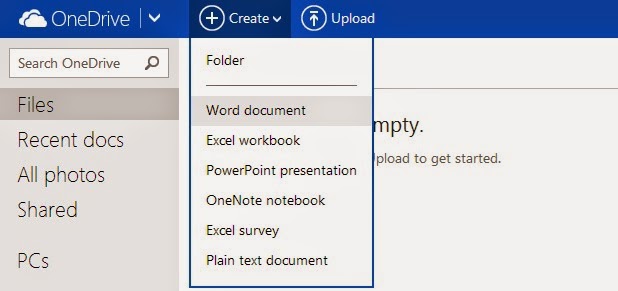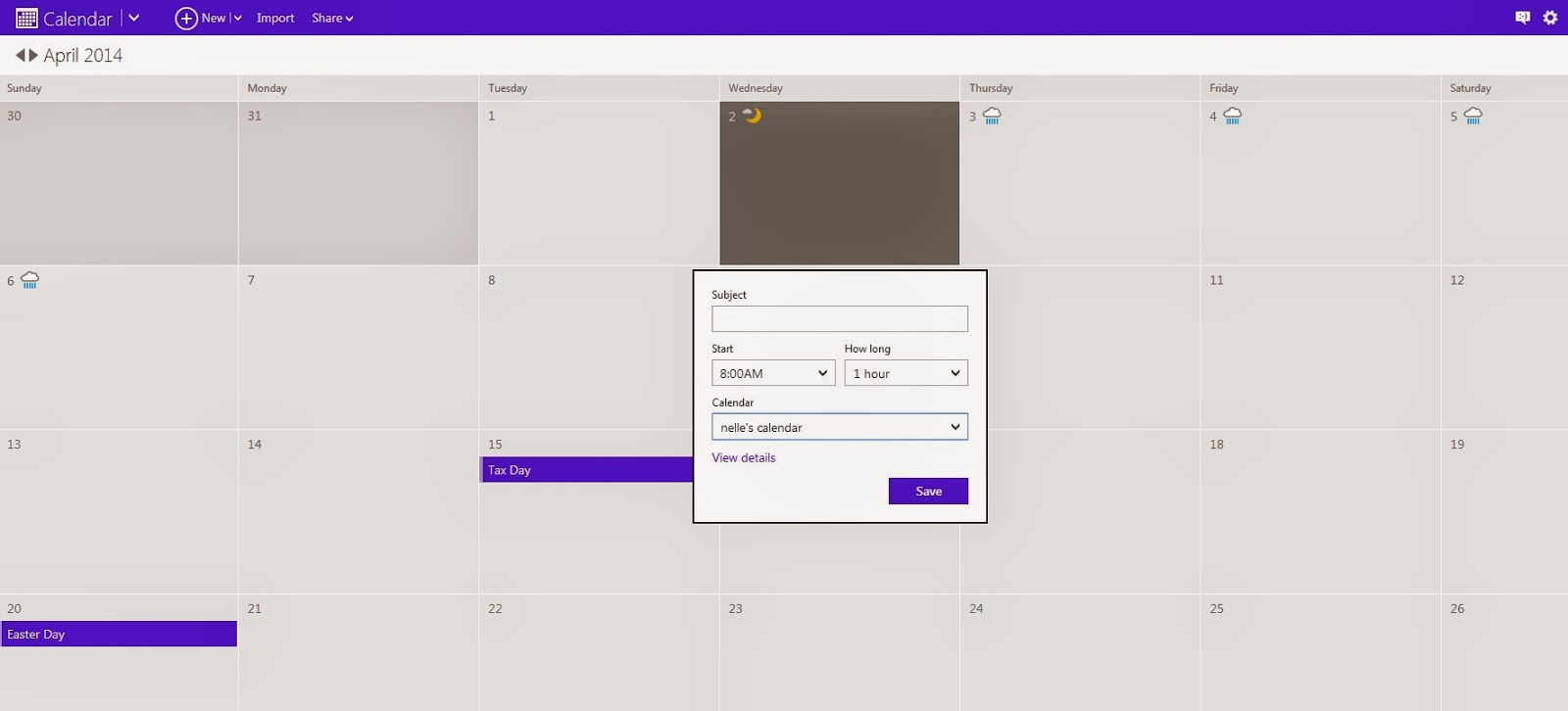Formerly known as SkyDrive, OneDrive appears on the market with a new face and new mobile applications. Upon registration, you get a 7 GB free storage space available for your documents, files, pictures, videos, etc. In order to use OneDrive, you must sign up for a Microsoft account, which also gives you access to other Microsoft services. However, you are free not to use all those additional benefits. I would say, the registration process is quite clumsy and time consuming, but it's worth it.
If you are a Microsoft user, the interface is a piece of cake to handle. Otherwise, you will probably also not have any particular troubles working with it. It is quite clear and user friendly. Actually, the only difficulty that I personally experienced was related to the language settings of the interface. Upon registration it uses the country you specify as your residence and automatically makes settings based on that state. If this is your issue, check out the Language button to the right on the bottom bar of the screen and select the language, applicable for you.
The platform provides desktop clients for Mac, iOS and Windows, and also mobile applications for Android, iPhone, iPad, Windows phone and Blackberry. After installing the application you can easily set up synchronization and backup options for your files and folders. The web interface automatically updates the changes you make to the files in your OneDrive desktop folder.
Users of Windows 8 and Windows 8.1 have OneDrive built into their operating system. Its folder appears in the Windows explorer, along with the other embedded folders on your hard drive. The platform, integrated with your system or not, allows you to store any kind of files, including media and other large files, and you can access and preview them from any desktop or mobile device.
The online cloud storage system provides integrated MS Office applications, and you can create and store online files in Word, Excel, PowerPoint and Outlook, directly from the web interface.
Since OneDrive is closely tied with Microsoft Office, it is a good choice for anyone who uses Office frequently.
You can even create PowerPoint presentations, exactly the way you do it on your desktop application.
Through the web interface, users can also add Contacts through synchronizing the contacts in their Skype, Google, Facebook, etc. accounts. In the online People section, the platform provides you the opportunity to add all of your social network contacts in just one common place.
Users can also create their own customized calendars and easily manage Calendar events.
The web interface is excellent in terms of handling and storing media files. It provides wonderful photo presentation with slide show and an option for tagging people on your pictures. However, the online storage platform falls flat in terms of providing an audio and video streaming capability through the web interface. It simply doesn't do it.
Despite that, certainly the Windows fans will appreciate what Microsoft had done for them through this data storage system. If, however, you are not a Windows user, it may not look very appealing to you, although it is supported by any other operating systems.
Now, let's talk about space. This file storage platform provides you with 7GB free online space. It is not much, but compared to other similar cloud services, it sounds like a fair deal. However, if the data storage space is not sufficient for you and you decide to upgrade to a paid plan, the service is a relatively low-cost one, offering the following monthly plans:
Actually, the low cost, combined with the excellent functionalities provided, make OneDrive one of the most attractive online cloud storage platforms available on the market.